0
views ❘
34 seconds ago
❘
OptiFine is a popular Minecraft mod designed to enhance the game’s performance and visuals. It’s a must-have for many players looking to optimize their Minecraft experience. With features like improved graphics settings, increased frame rates, and better overall performance, Optifine allows players to enjoy smoother gameplay and stunning visuals. Additionally, it offers advanced customization options, allowing users to tweak various visual elements to their liking. Whether you’re a casual player or a seasoned veteran, Optifine is a valuable addition to any Minecraft installation, making your gaming experience more enjoyable and immersive.
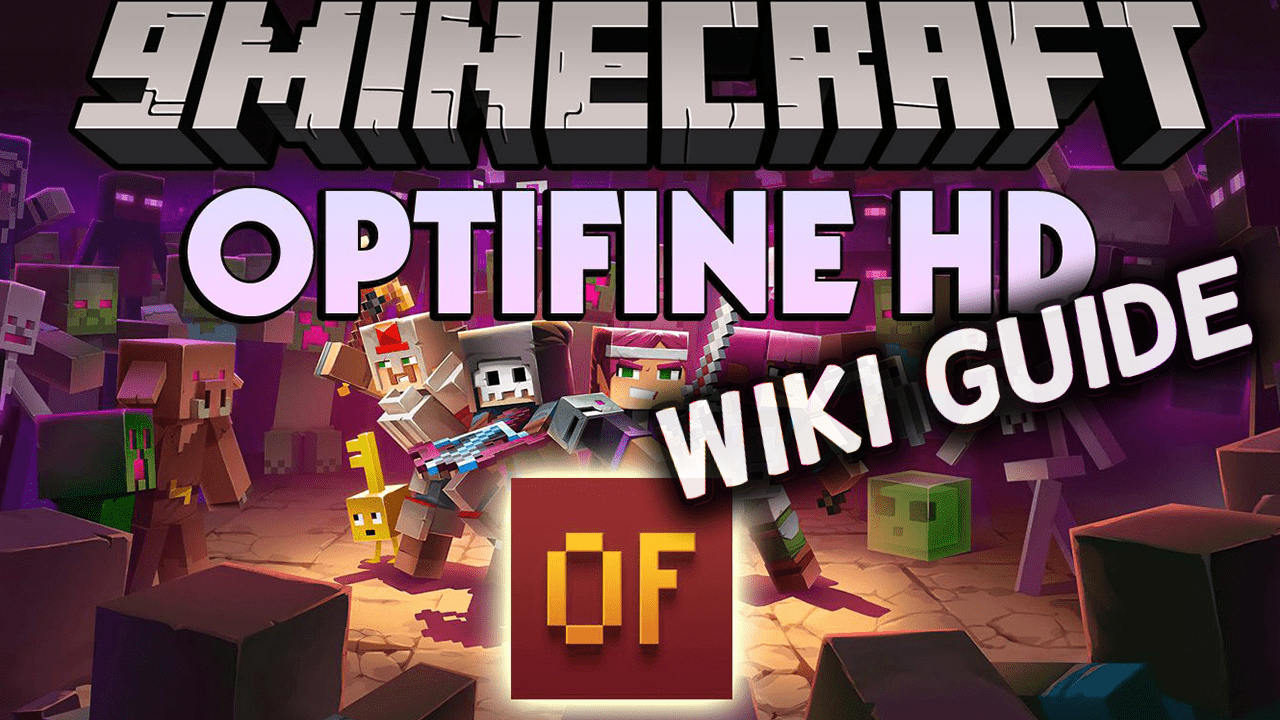
Features
Support for Shader Packs
You can change how the lighting works in your Minecraft world by downloading shader packs. Then go to Minecraft>Options>Video Settings>Shaders. Open the Shaders Folder and move your downloaded pack into this folder. Restart Minecraft; you will see the new shaders pack in the Shaders menu.
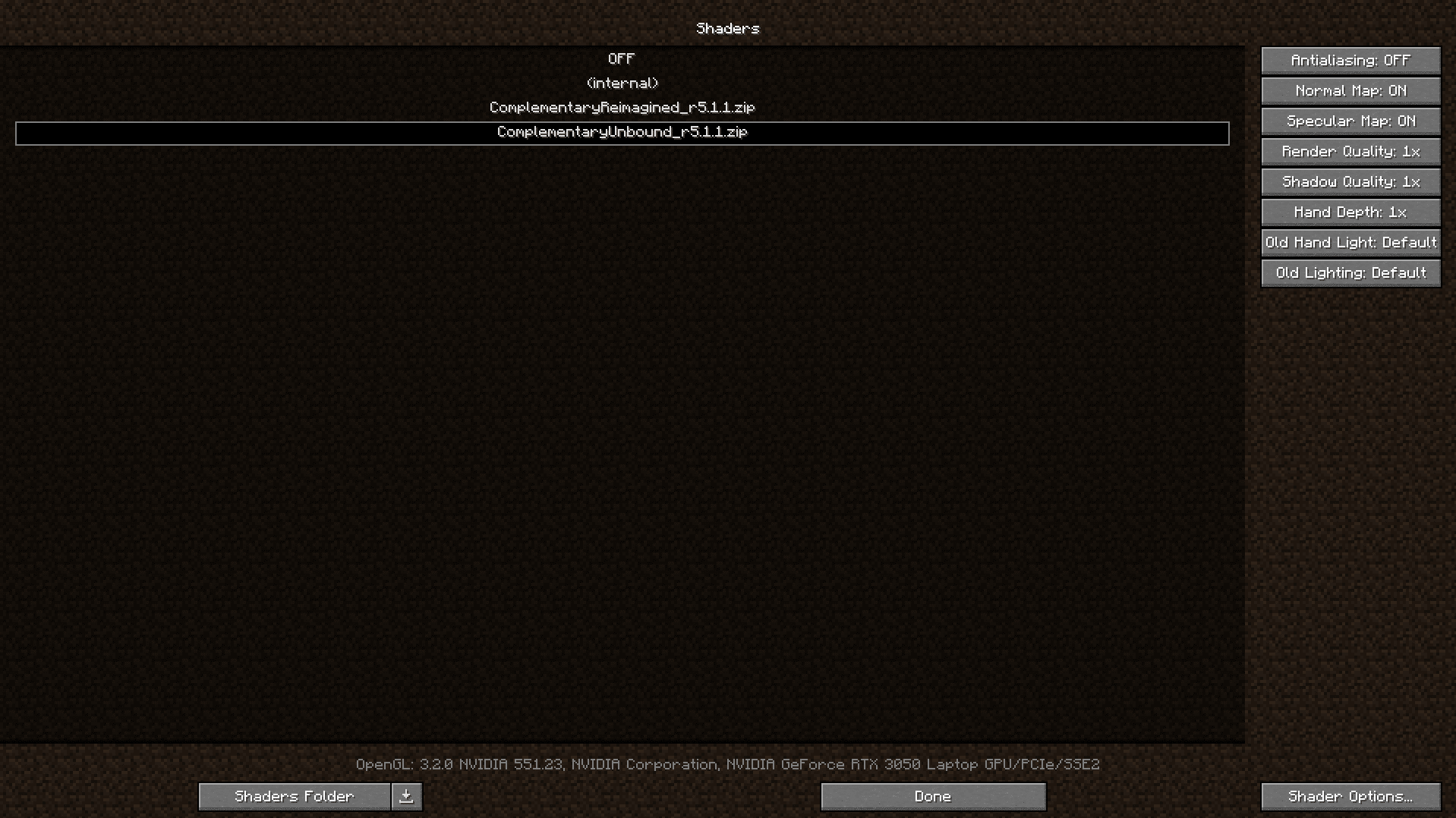
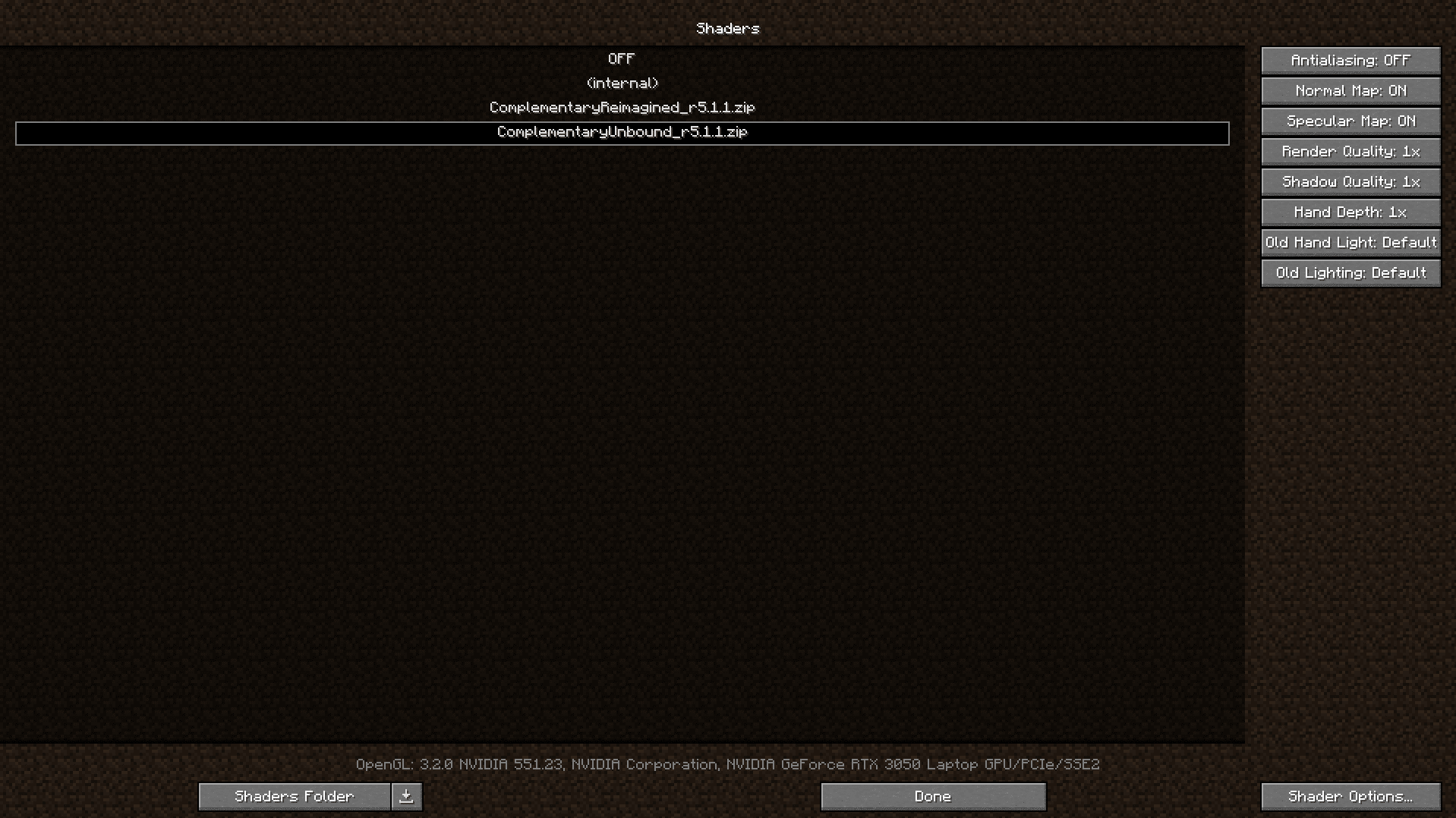


Shader ON
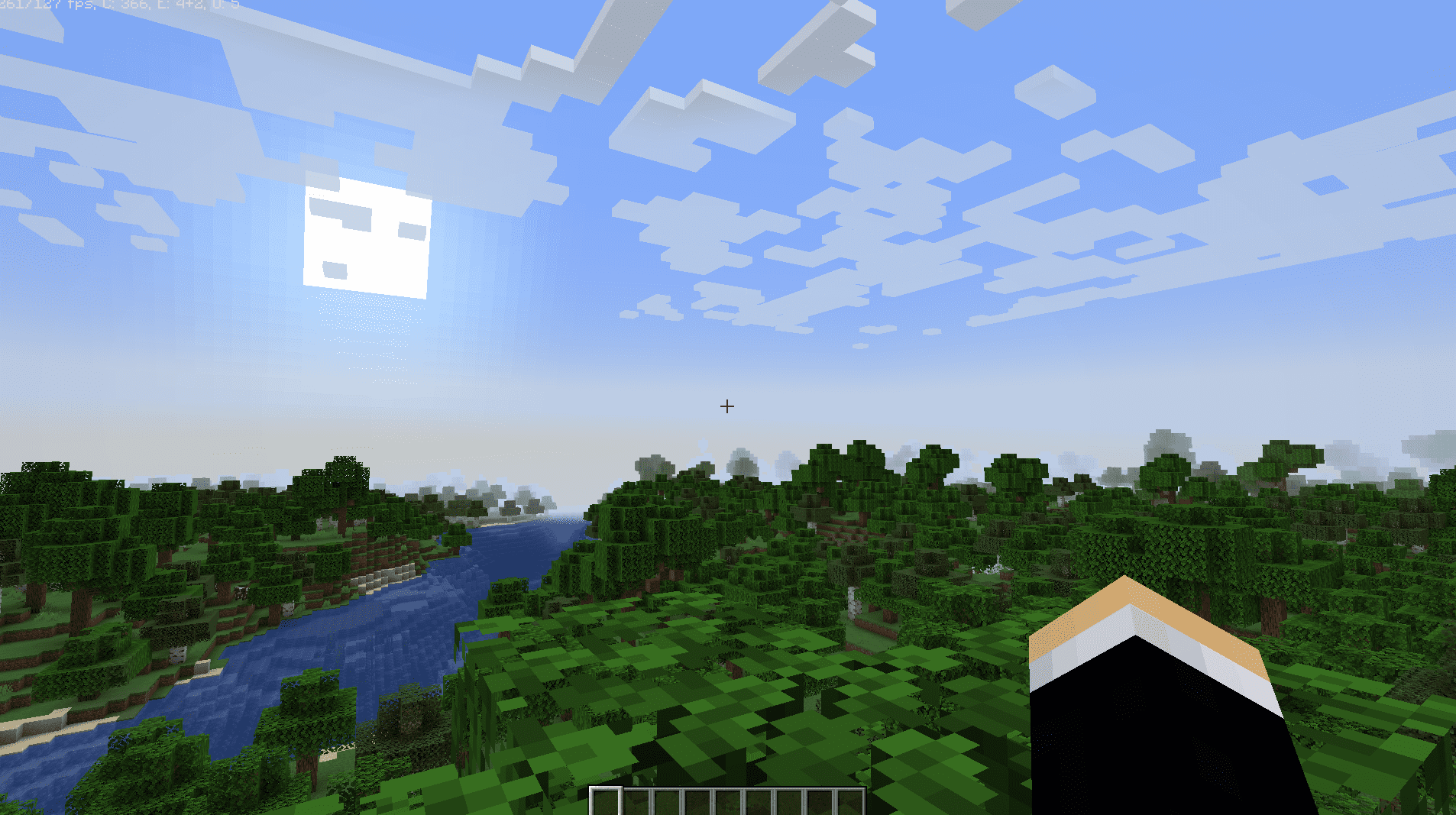
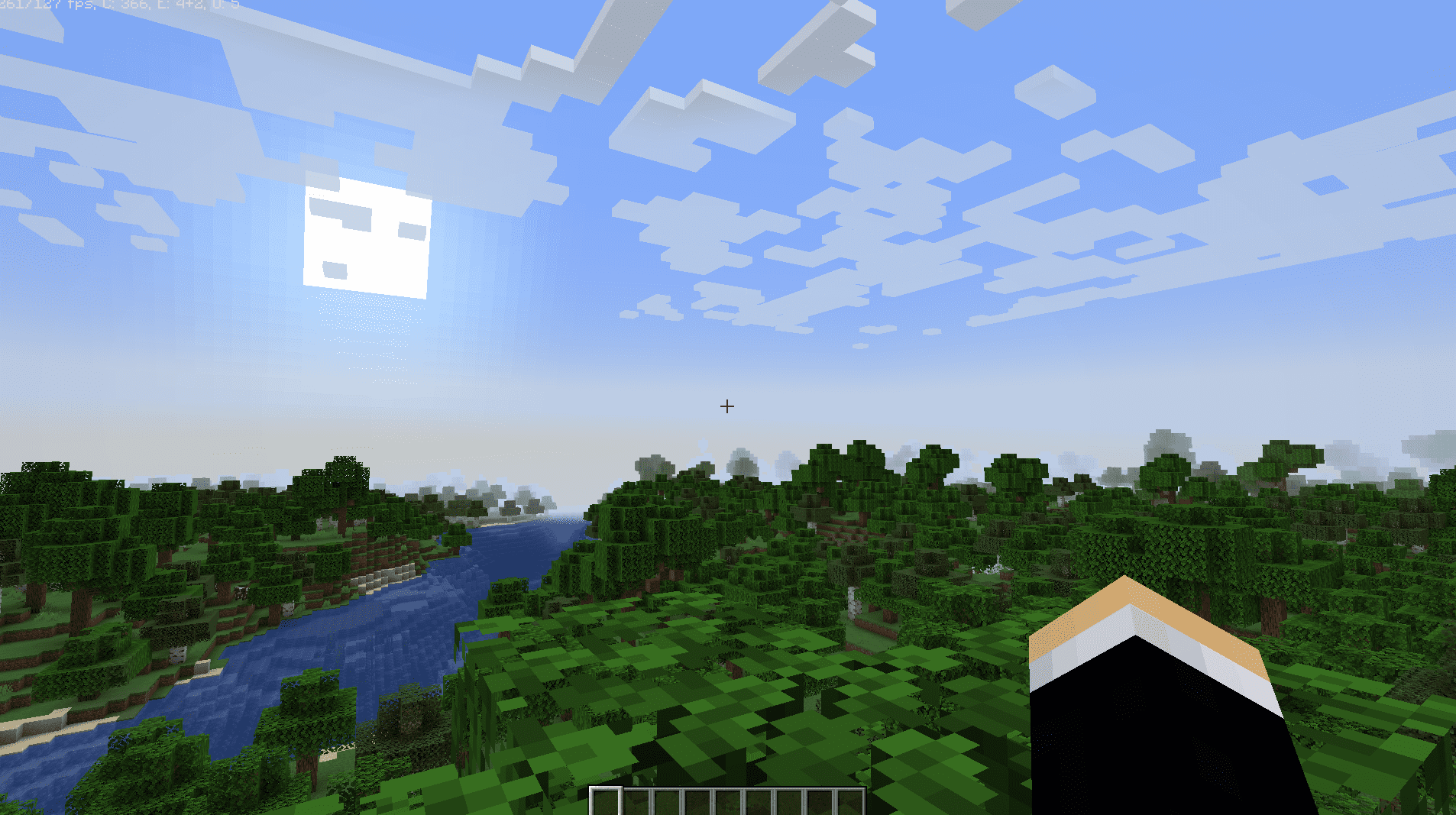
Shader OFF
Customizable Details and Animations
Allows players to control various visual elements, such as water, grass and fire animations, for better performance or visual preference.
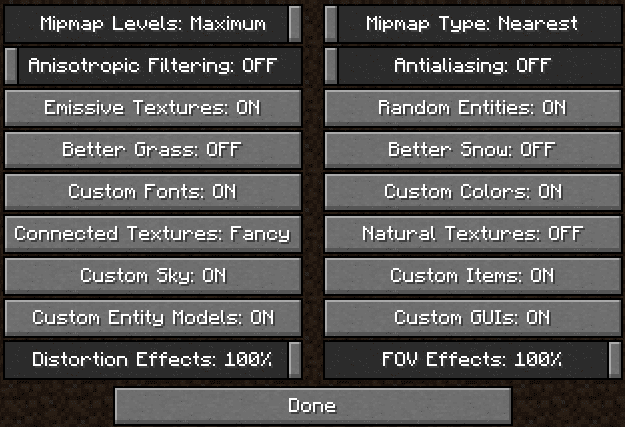
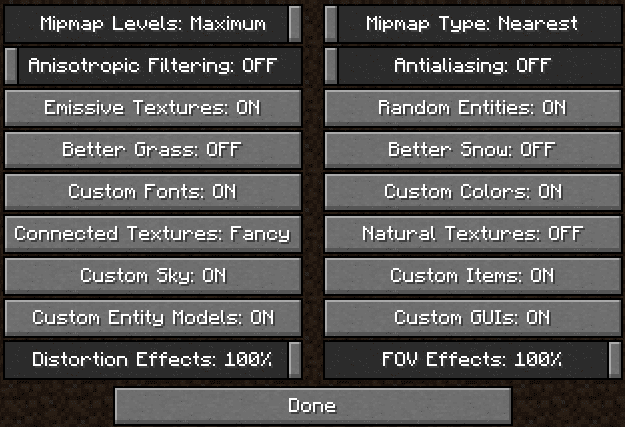
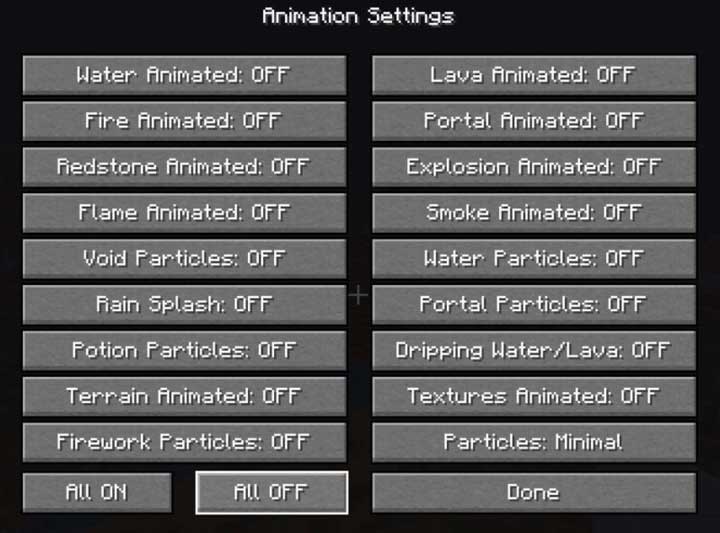
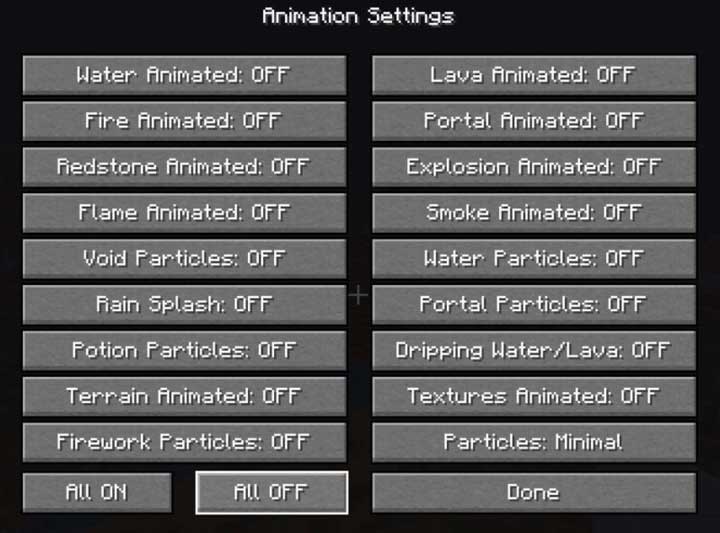
You can activate as many animation effects as you want to enhance the gameplay. But, there is a catch here, if you keep a lot of them ON they can lower your FPS, so pick and choose wisely.
Weather Effects & Fog Control
Offers control over weather visuals, such as rain and snow, to improve performance or enhance realism. Players can also adjust or disable fog, fine-tuning the game’s appearance for clarity or added challenge. Permits customization of sky textures and modifies lighting colors for a more immersive game atmosphere.
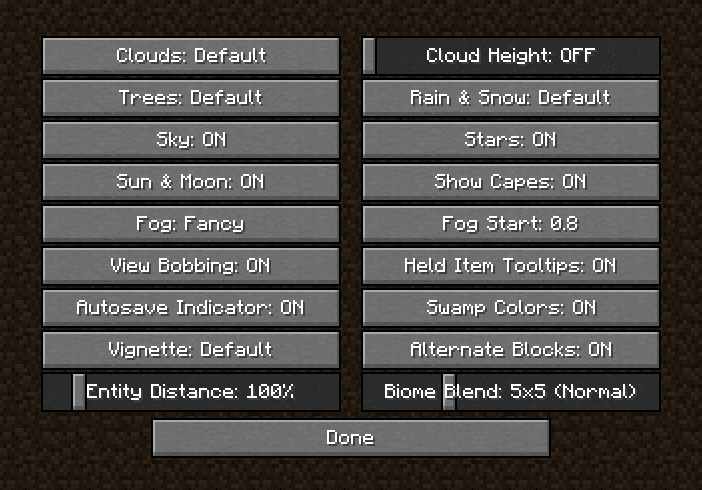
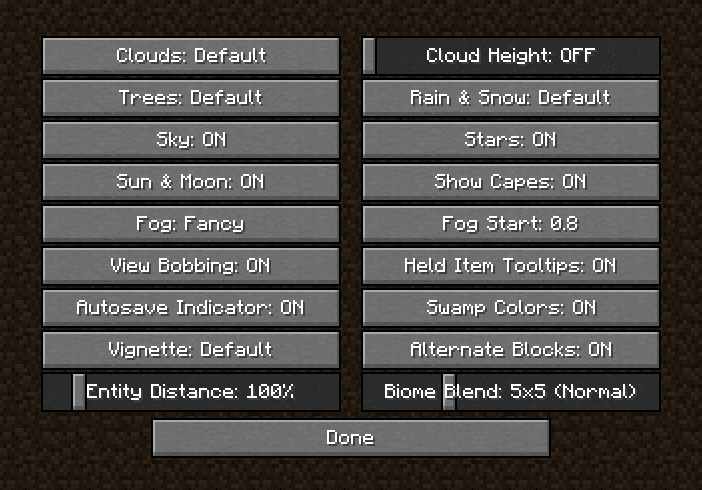
Variable Render Distance
Offers a wider range of options for adjusting how far the game renders the environment, from very short to extreme distances.
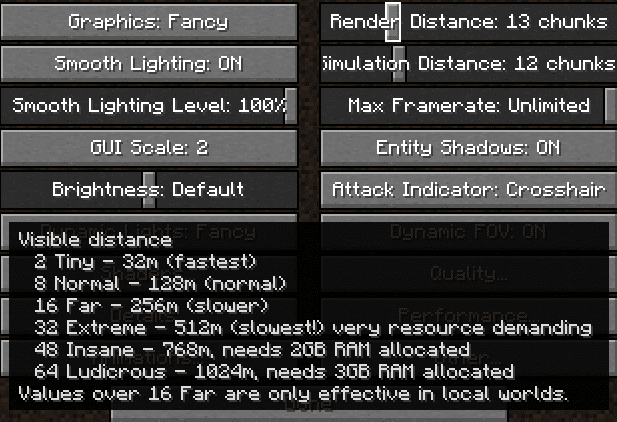
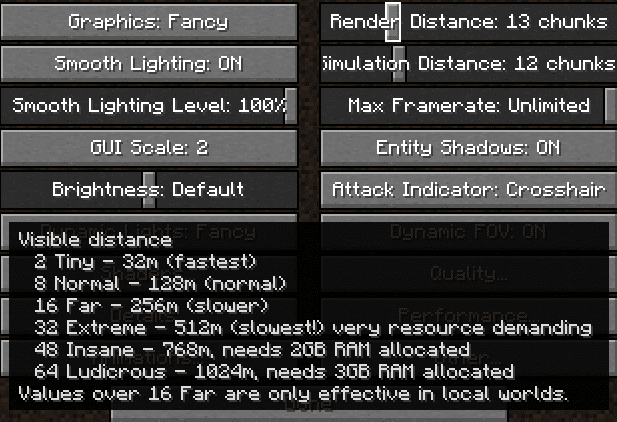
FPS Boost
Significantly increases the game’s performance, making it run smoother and reducing lag.
Dynamic Lights
Enables light sources such as torches, glowstones and lava to illuminate the environment dynamically as they are carried or dropped.
HD Textures Support
Allows the game to run high-definition texture packs without needing other mods. It includes support for textures, fonts, and terrain.
Fast Texture Loading
Introduces an optimized texture loading method, which can decrease loading times and improve FPS.
Antialiasing & Anisotropic Filtering
Improves the visual quality by smoothing jagged edges and enhancing texture details, especially at oblique angles.
How to install
Version Check
Update Minecraft if necessary. You’ll need to be running the latest version of Minecraft if you want to install the latest version of OptiFine. To update Minecraft, open the launcher with no mods, wait for the newest version to download, and then sign back in if prompted.
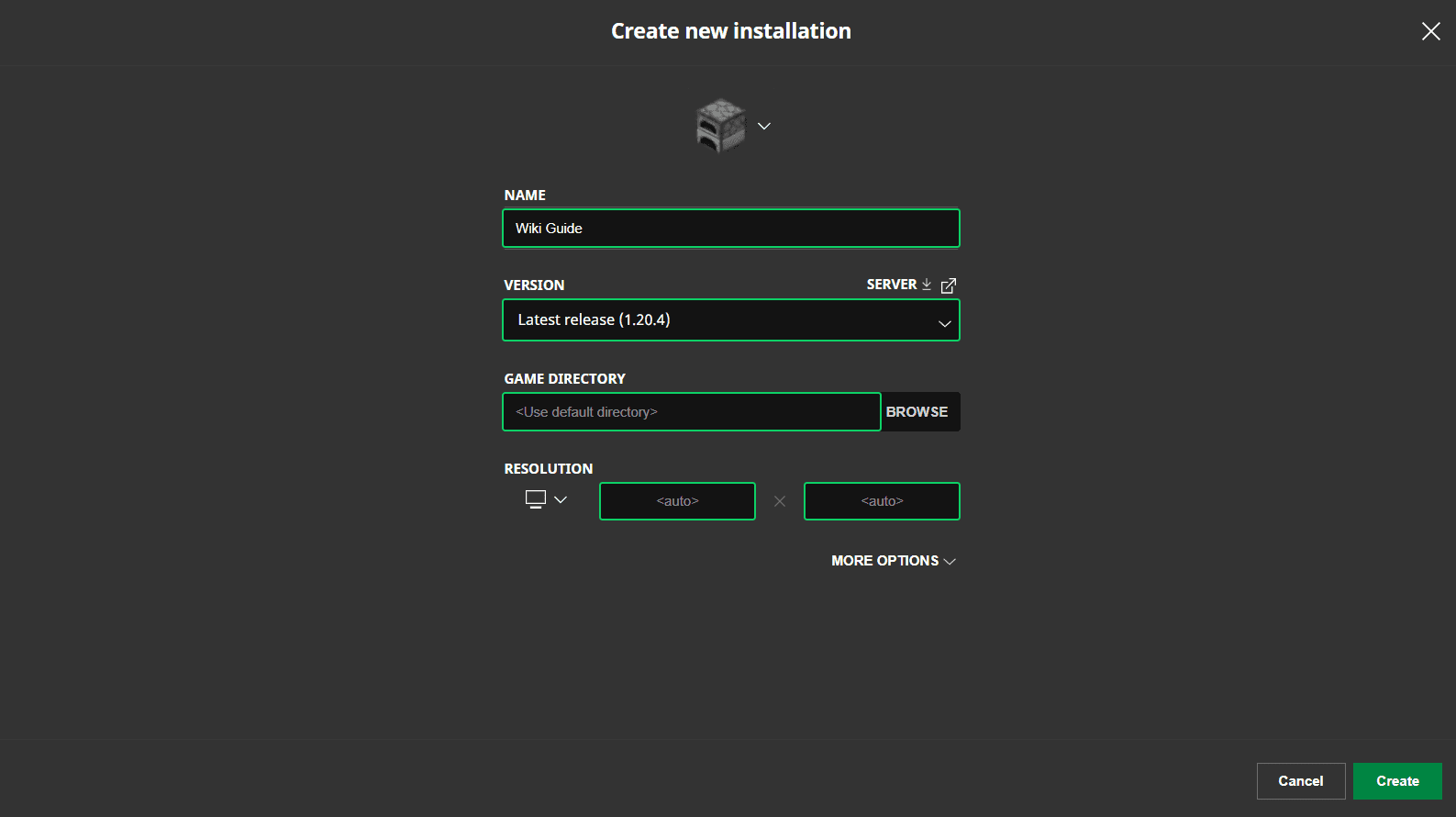
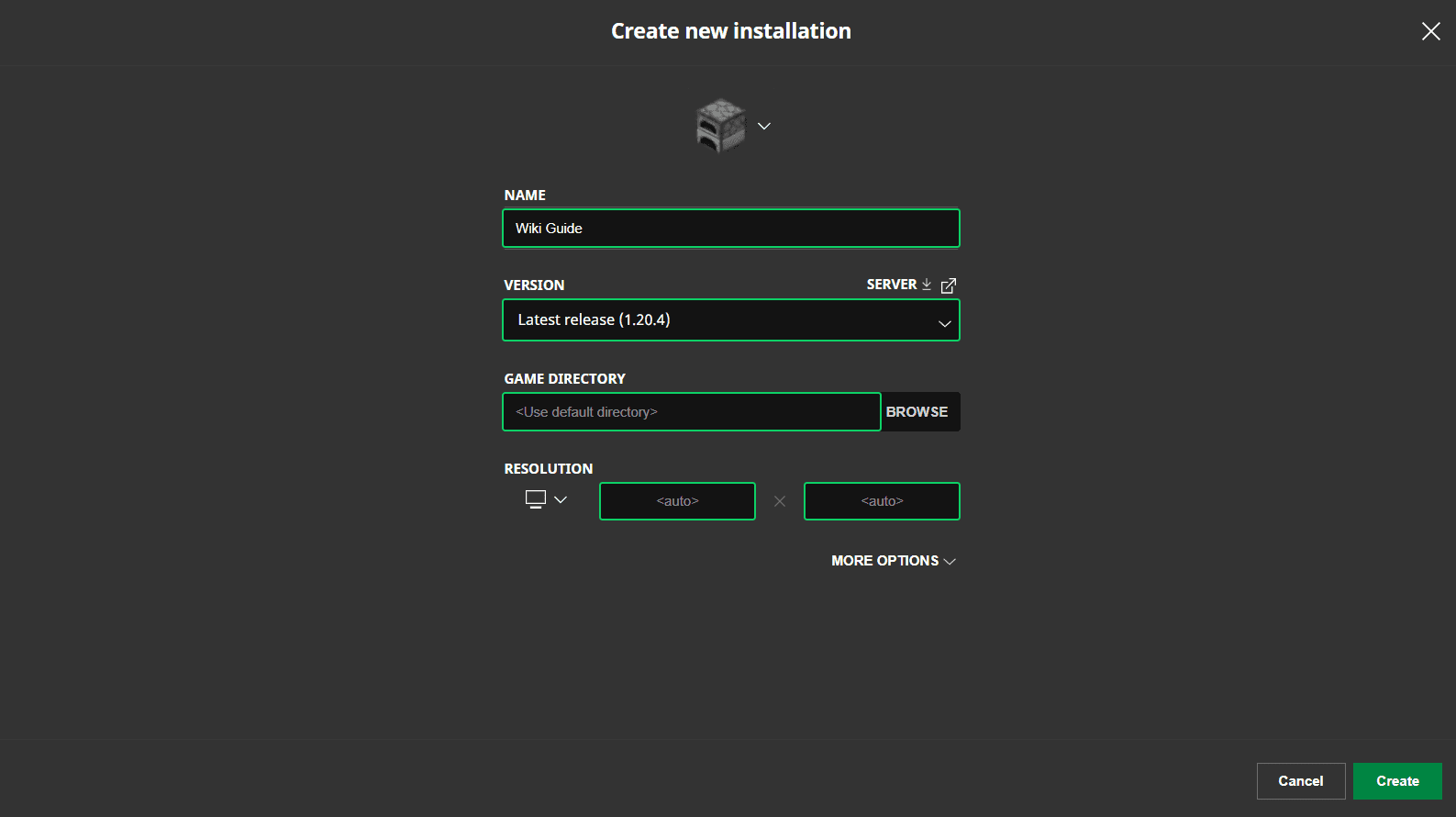
Download the Installer
Go to https://www.9minecraft.net/optifine-hd/. You will see a list of all the available versions, with the latest version at the bottom.
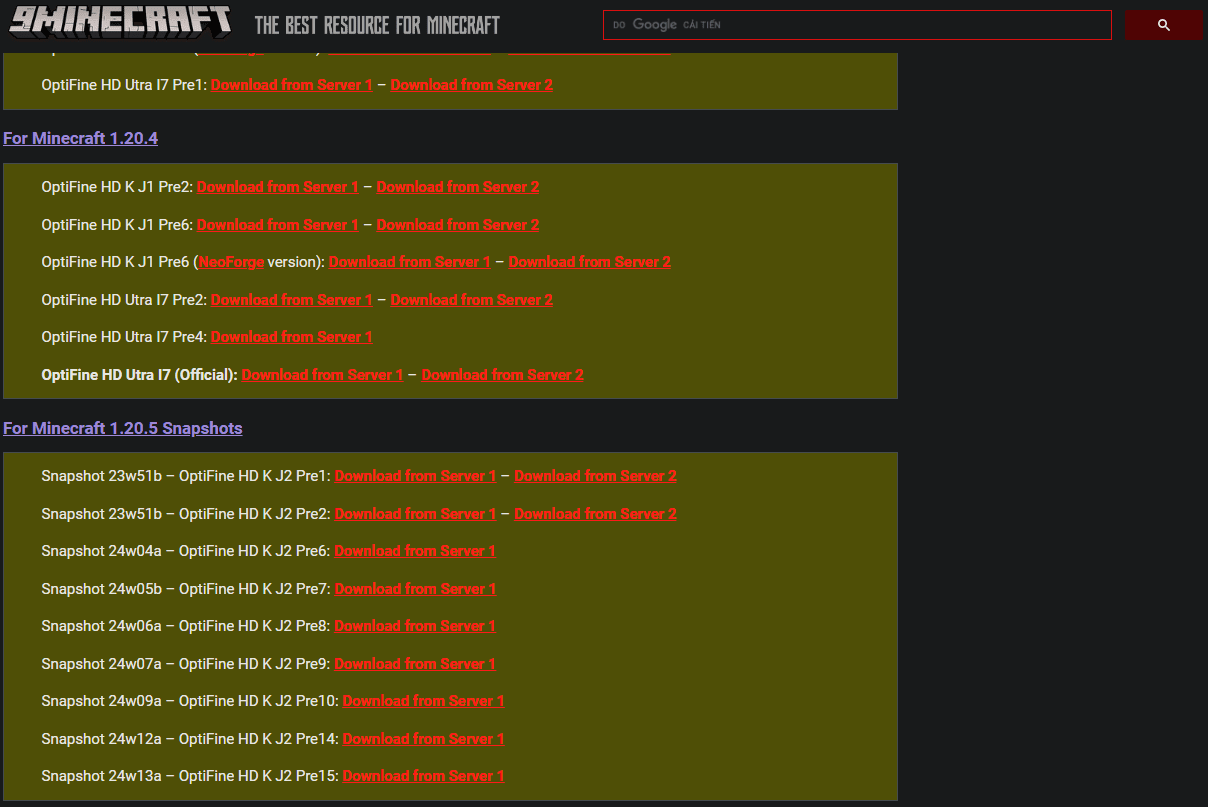
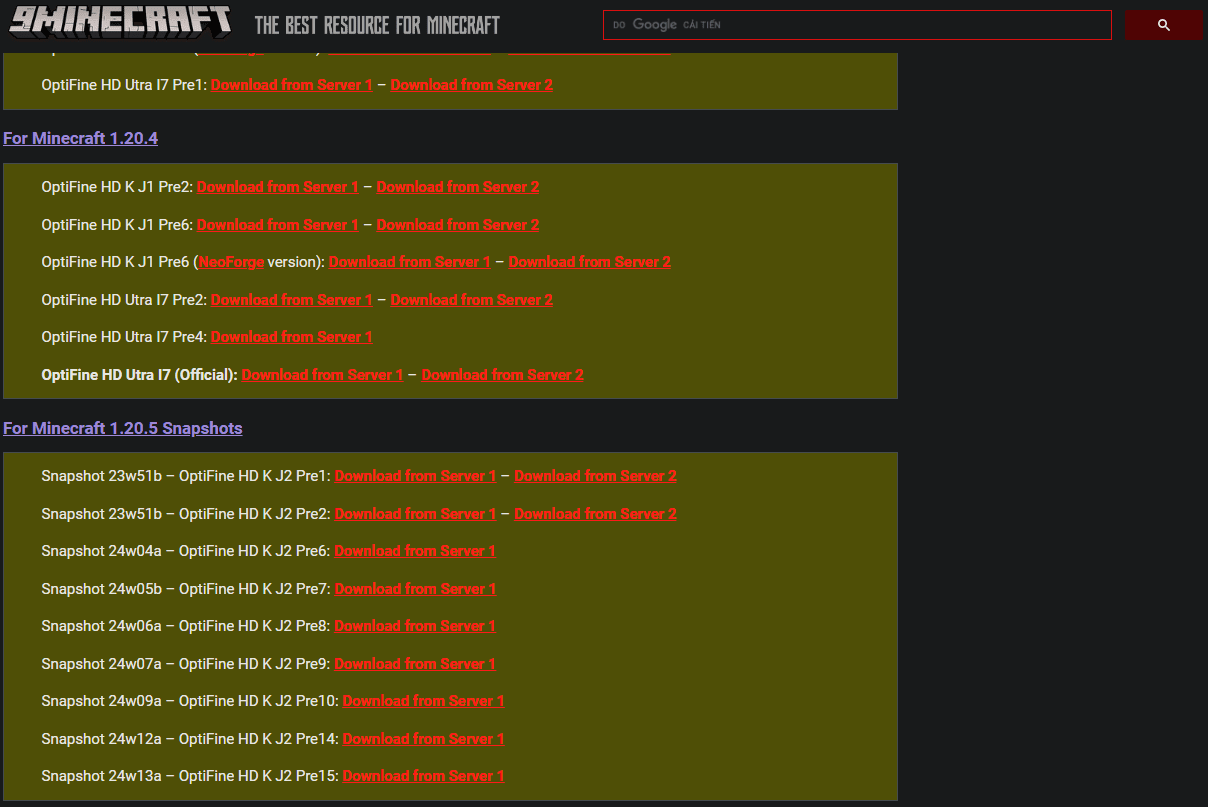
Select the version that you would like to install by clicking on it.
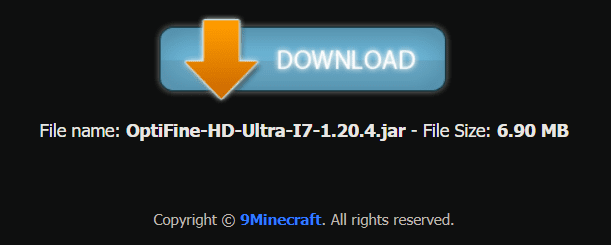
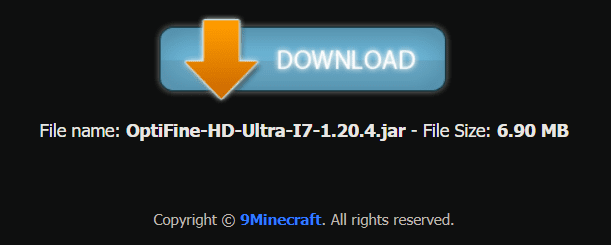
Click the Download. This saves the file (which ends with “.jar”) to your computer.
If you plan to run OptiFine inside Minecraft Forge, you will need to install Forge first.
Launch Installer
This part requires JavaJDK. If you do not have it, please visit the official Java website to download it.
Right click the OptiFine setup file -> Click on Open with>Java (™) Platform SE Binary.
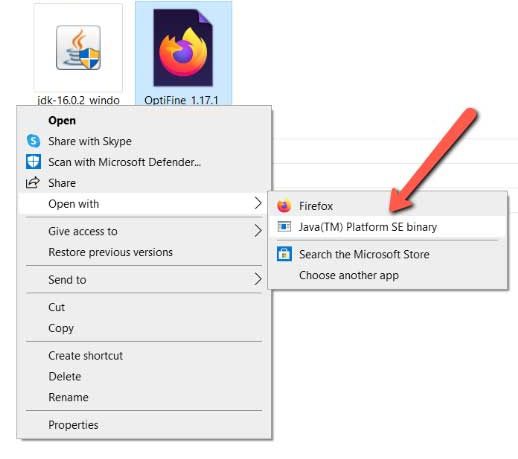
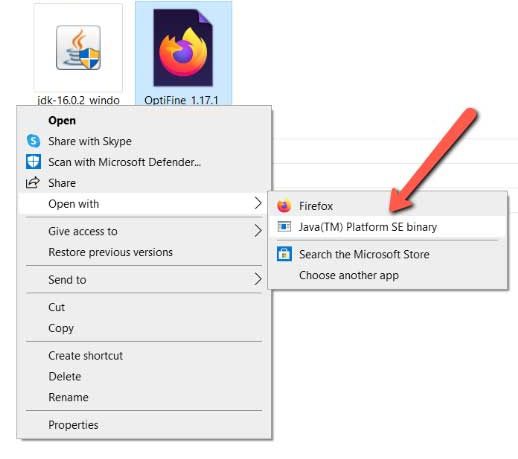
You will see a popup that displays the path to the Minecraft folder, this is where the installer will be placed. So, make sure you install Minecraft before you get OptiFine. Click on Install.


When prompted, select OK to confirm that it is installed successfully.
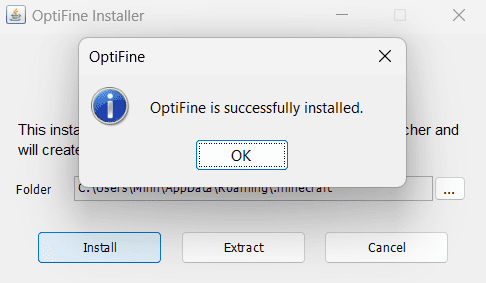
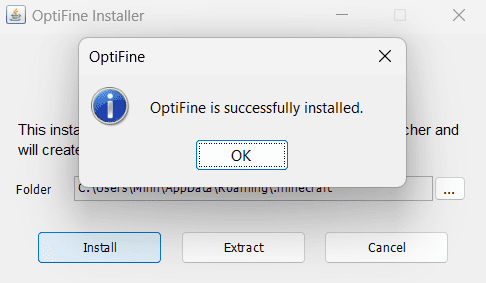
Launch OptiFine in Minecraft
Open the Minecraft Launcher. To the left of the PLAY button at the bottom, you should see the latest version.
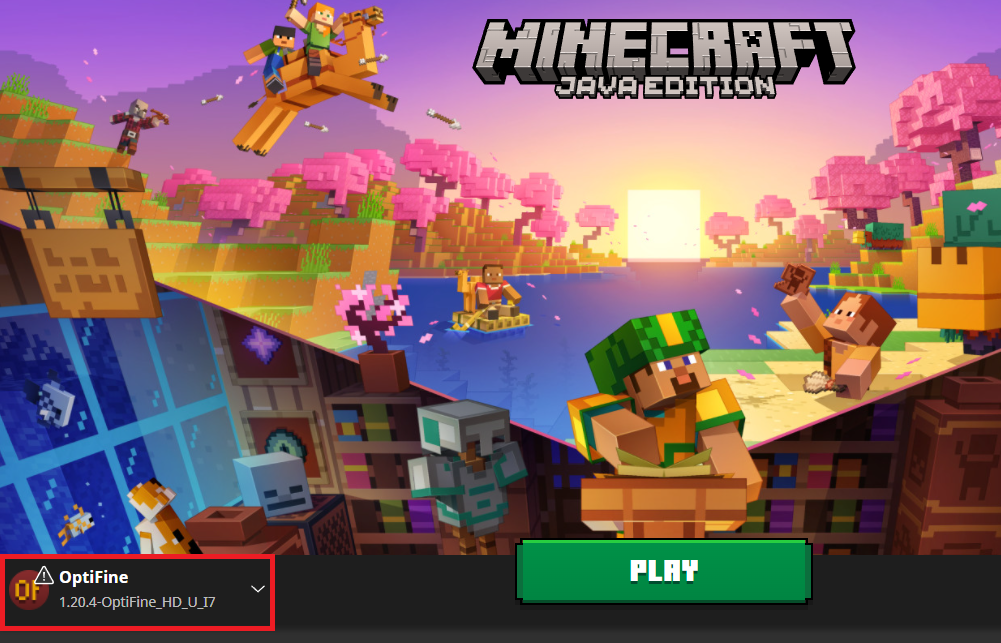
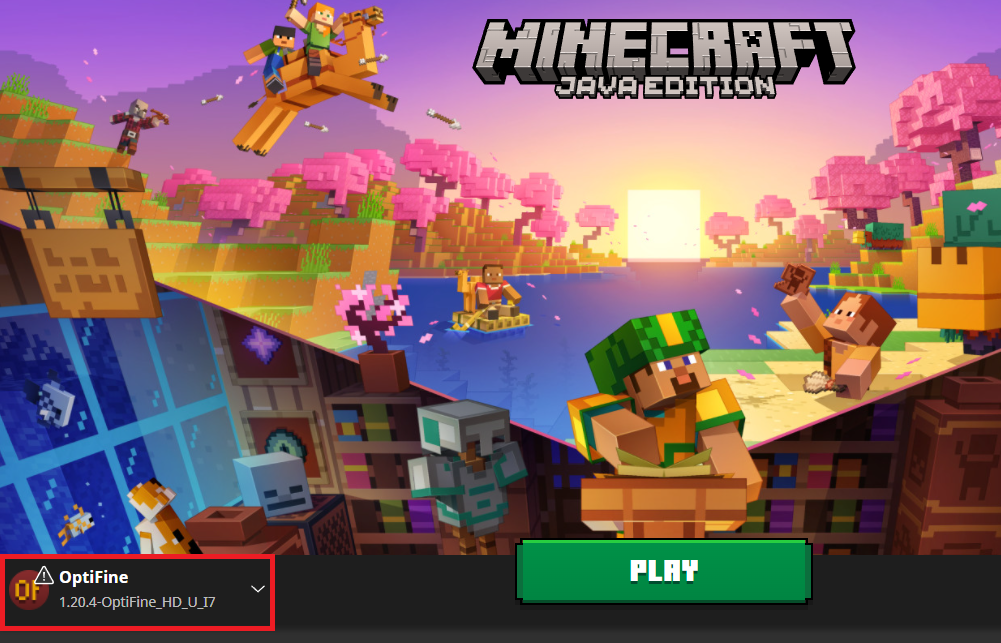
When you need to update OptiFine to the latest version, you don’t need to delete the previous version. Simply download and install the latest version from the vendor’s official website, and you are good to go!




















