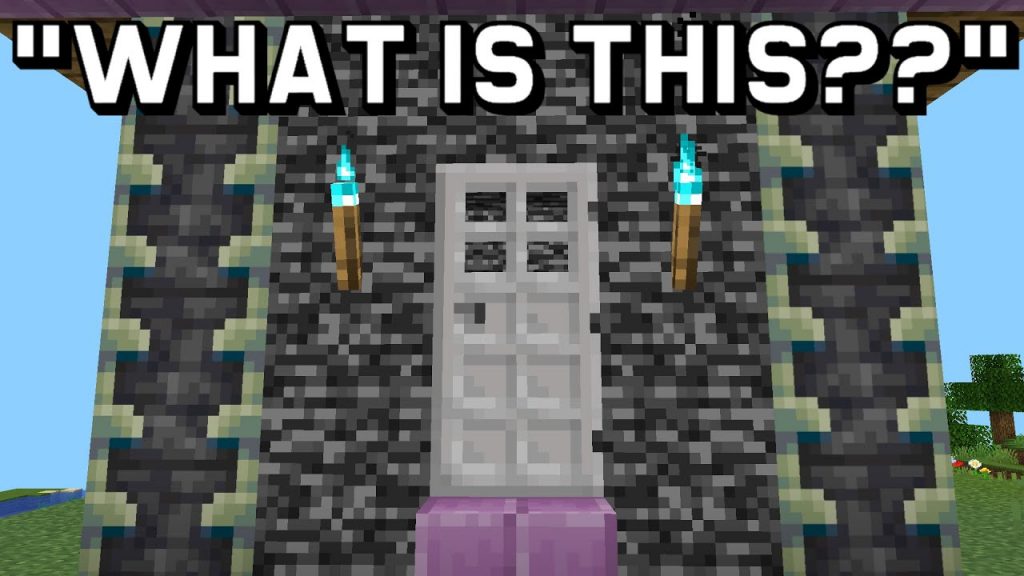How can you get the OneBlock Map in Minecraft? Well, in this video, we show you exactly how to download and install OneBlock for Minecraft. What is OneBlock? Well, it is a really cool Minecraft map that starts you off with one block that you keep mining allowing you to build out an entire island and world all from starting with just one block.
Start your OneBlock server quickly and easily with Apex Minecraft Hosting!
Download OneBlock:
———————————————
★ Minecraft Server IP: Play.BreakdownCraft.com ► Store:
★ Join BreakdownCraft on Discord!:
———————————————
► Subscribe!:
———————————————
Get Legos in Minecraft!:
Start a Minecraft Server!:
———————————————
**SOCIAL MEDIA**
Facebook:
Twitter:
Instagram:
———————————————
★ My Gear
Get your C920 Webcam:
Get your Blue Snowball:
About this video: This video will show you how to install OneBlock in Minecraft. The OneBlock map is a custom Minecraft map that starts you off standing on one block. You mine it and another block appears. Mine that one and repeat completing challenges and building out your island along the way. The OneBlock Minecraft Map is one of the coolest and most unique maps for Minecraft, so let’s get it installed!
First things first, we will need to download the OneBlock map. You can find the link to the OneBlock download page in the description above. Once you are there, look at the right-hand sidebar and scroll down to the Minecraft versions section and find the version you want. Then, click on the download button next to the OneBlock file under this version. OneBlock will start downloading.
Once you have OneBlock downloaded, it is time to get it installed. Doing this is super easy. First though we need to extract the OneBlock file we downloaded. To do this, right-click on the OneBlock file you downloaded, click on Extract, and then ‘Extract All’. Confirm you want to extract the file, and it will extract. You will now have a folder on your desktop. Open this until you see the folder ‘DIM1’ or ‘DIM-1’. Go back a folder and drag this to your desktop. Finally, as soon as you open this folder on your desktop, you should see a bunch of files and folders. Now, we can install OneBlock in Minecraft!
Press the Windows Key on your keyboard and R at the same time. This will open the Run App. In this app, type ‘%appdata%’, and hit enter. Your roaming folder will open. In this folder open the .minecraft folder. Finally, open your saves folder. Now, drag-and-drop the OneBlock folder to this saves folder. Make sure when open the One Block folder you see the files and folders mentioned above. If you don’t, it won’t work.
Finally, to play OneBlock in Minecraft, open up Minecraft, go to single player, and double click on the OneBlock world. You will now launch into OneBlock.
Congrats! You now know how to download and install OneBlock on Minecraft. If you have any questions about how to get the OneBlock map, let us know in the comments. We will try our best to help you out. Otherwise, if we did help you play OneBlock, give this video a thumbs up and subscribe. It really helps us out, and it means a ton to me. Thanks in advance!
Note: Some of the above links are affiliate links. I may receive a commission at no additional cost to you if you go to these sites and make a purchase.




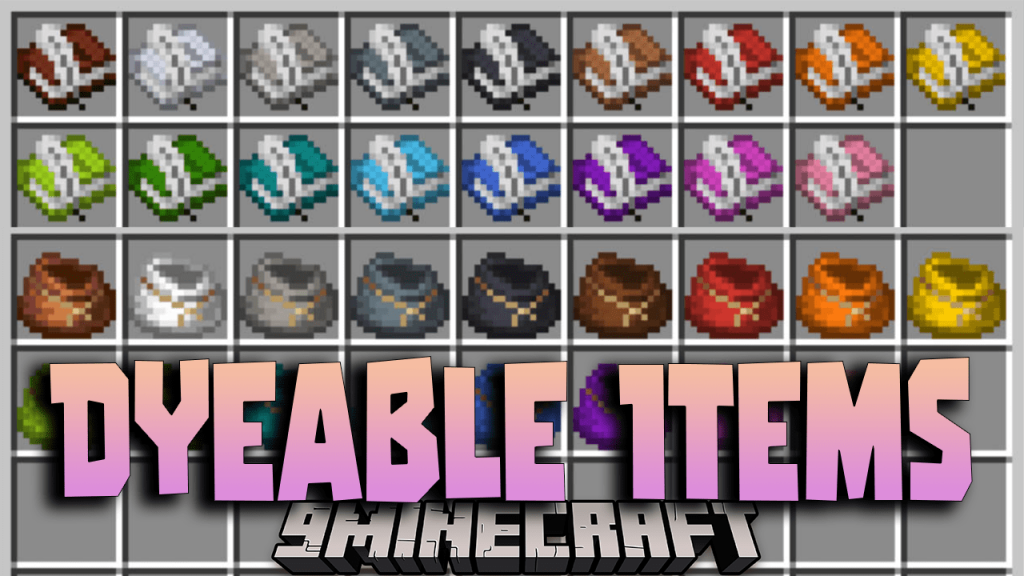


![Sonic's HARDCORE Hunger Games In Minecraft! | Sonic BOOM [7]](https://creeper.gg/wp-content/uploads/2024/04/Sonic39s-HARDCORE-Hunger-Games-In-Minecraft-Sonic-BOOM-7-1024x576.jpg)