4
views ❘
32 mins ago
❘
Tired of the usual Minecraft totem or the plain 3D version? Fear not! The author has crafted a fresh 3D totem that features not one, but three distinct totems, including a nod to the classic Minecraft Java totem. Custom 3D Totem’s Texture Pack (1.20, 1.19) is a resource pack designed to enhance the appearance of totems in MCPE/Bedrock. Now, why only three totems, you ask? Well, creating these intricate pieces takes considerable effort and time. But fret not, the author plans to continually enhance this collection by adding more totems over time. Stay tuned for updates!
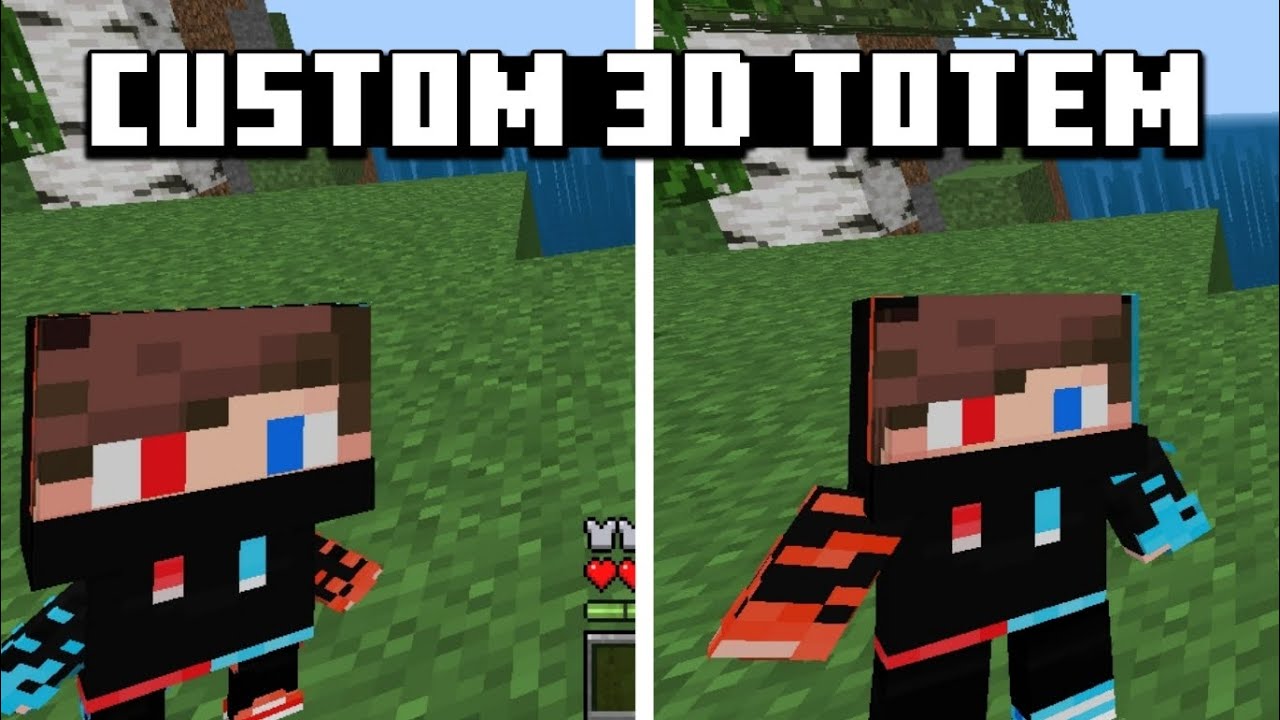
Features:
How to apply your skins:
- First, rename your Minecraft skin to ‘Totem41’.
- Then follow this path:
assets/gamerbunny41/. - Paste your skin there. I’ve already placed a skin there, so you just need to replace it with your own skin.
- Once you’ve done that, open Minecraft and activate the ‘Custom 3D Totems’ pack.
- Done! Now you can enjoy this pack.
Screenshots:
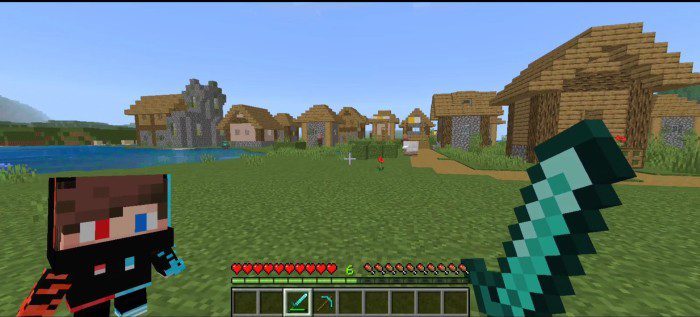
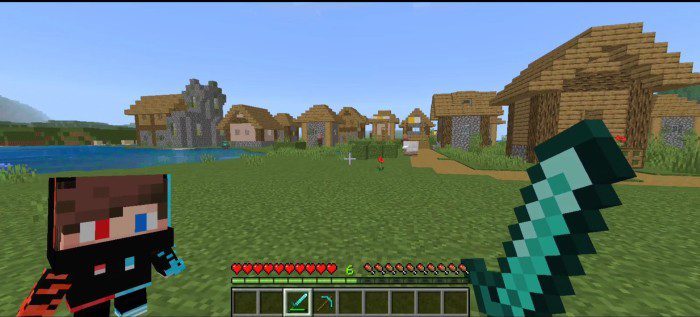
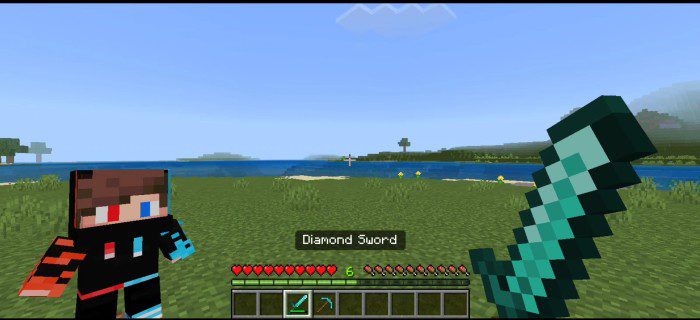
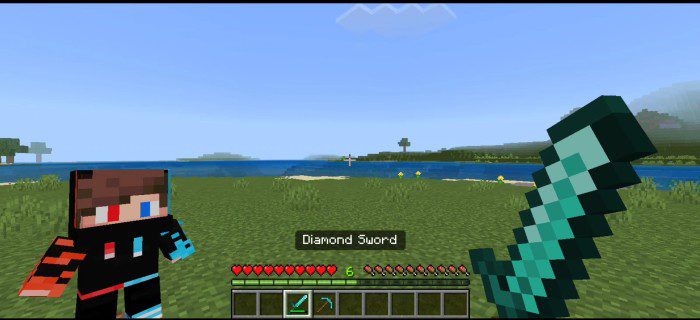






How to install:
How To Install Mod / Addon on Minecraft PE
How To Install Texture Packs on Minecraft PE
How To Install Map on Minecraft PE
Custom 3D Totem’s Texture Pack (1.20, 1.19) Download Links
For Minecraft PE/Bedrock 1.20, 1.19
mcpack: Download from server 1 – Download from server 2
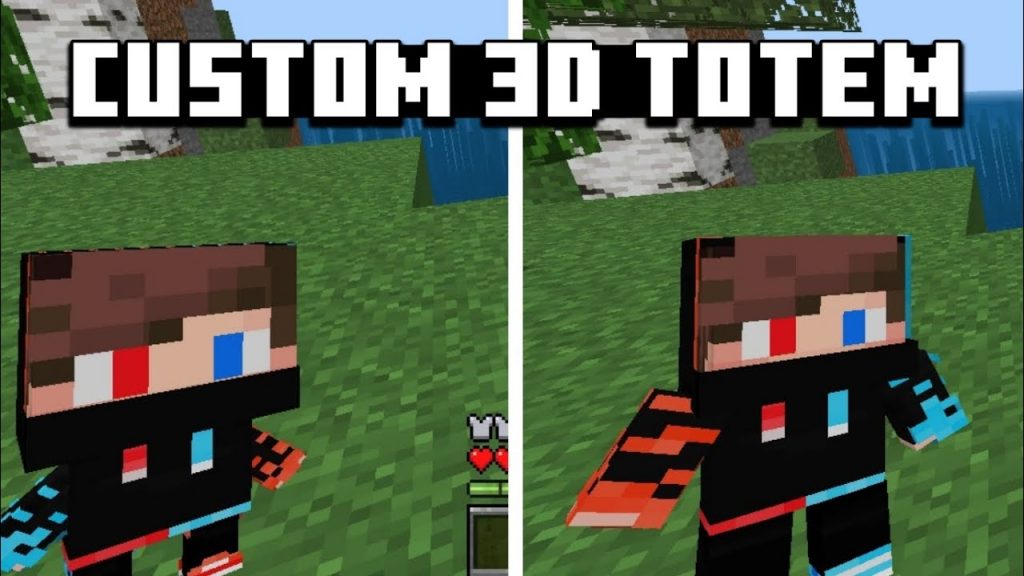








![Wie wird man KOMPLETT UNSICHTBAR in MINECRAFT? - SuperVanish [1.7 - 1.18]](https://creeper.gg/wp-content/uploads/2024/05/Wie-wird-man-KOMPLETT-UNSICHTBAR-in-MINECRAFT-SuperVanish-17-1024x576.jpg)











